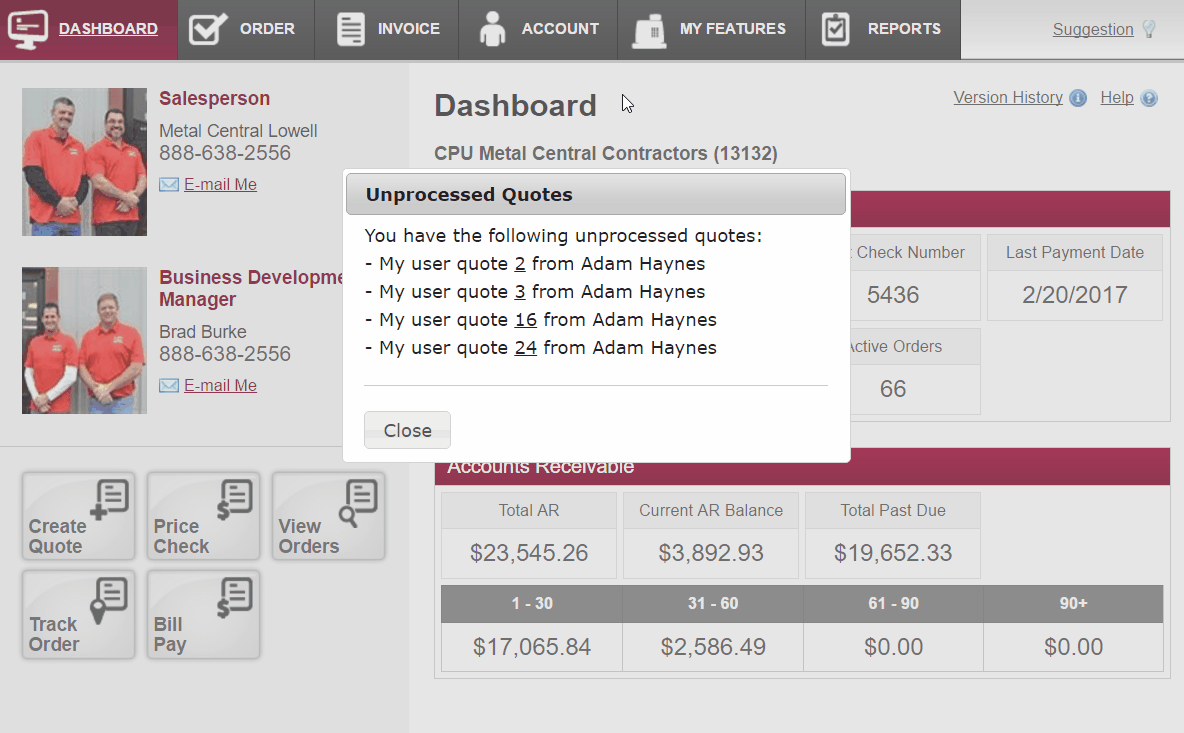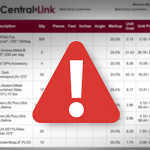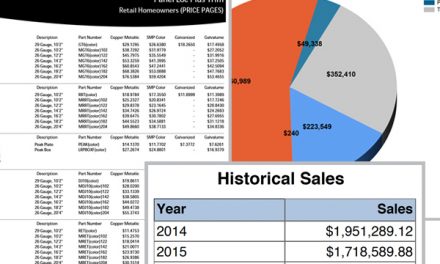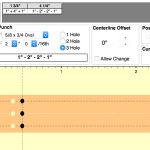Use CentralLink to sell any product you offer!
Have you ever thought about selling paint or lumber packages through CentralLink? CentralLink can now sell more than just metal roofing. Any product you offer can be sold through CentralLink. So, even if your customer doesn’t use metal roofing or doesn’t even know what 29 gauge feels like, he can use the CentralLink mobile app to place orders to you.

Import your Items
Non-Central States items you import into CentralLink are called “My Items.” My Items can be quickly imported into CentralLink to be included on invoices and quotes. You can categorize them to make it easier to find and to apply markups. With just a couple clicks, you can import 1,000s of items into CentralLink. When you process the order, these items do not transmit to Central States.
Even if the customer never buys metal roofing, import all your paint SKUs into CentralLink and have him quote and submit orders to you through CentralLink. Chances are, you’re the only business able to offer this solution.
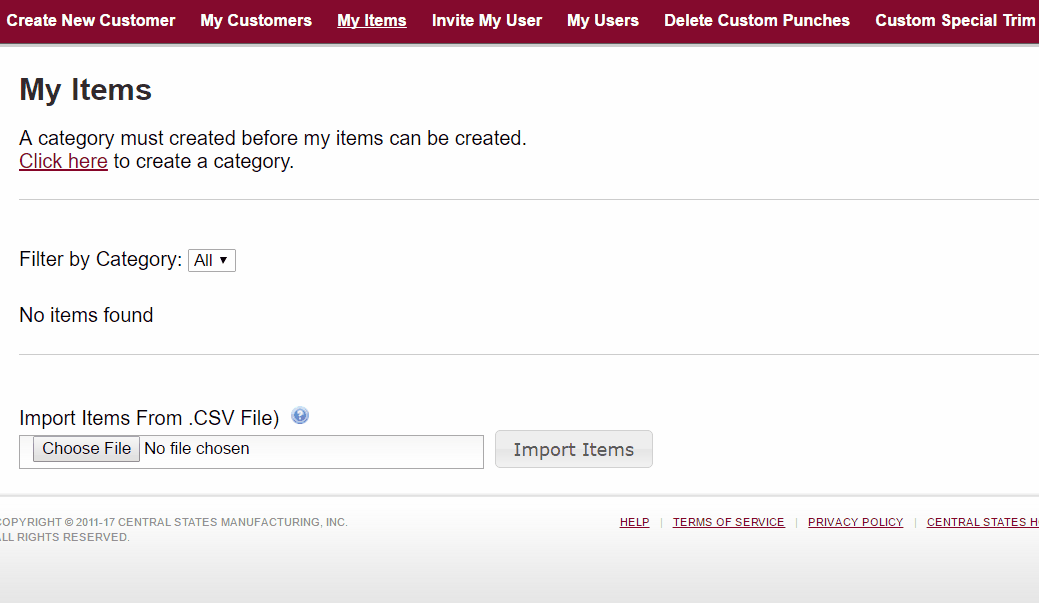
Invite your customer to CentralLink
After you have created your customers account in CentralLink and set their markups, send them an invitation to join CentralLink as your customer. They will see their prices and all orders they submit will be placed in your CentralLink. You will be notified to go in and process the order. If there is no Central States Items on the order, it will process through as a normal order so you can always keep track of it. But don’t worry, it doesn’t send an order to us.