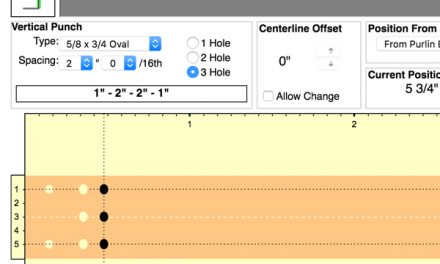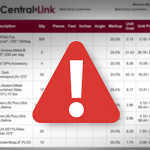
Manage your TopView requests
CentralLink allows you to manage your TopView requests that we are working on for you. If you have permission for TopView requests, you can submit a request directly from your computer or mobile phone, via our app. Check the status, send messages to our detailing department, see any associated orders, and lastly, allow your customers to submit TopView Requests directly to us.
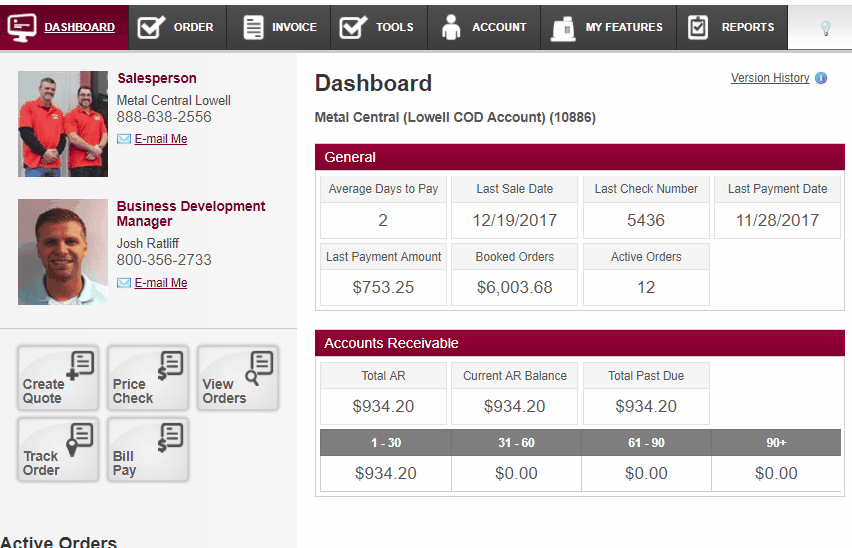
Find and search your TopView requests. CentralLink’s filters and search capabilities make it easy to find the exact request you are looking for. Rather than scroll through pages of requests, find it quickly using CentralLink’s filters. Check out our blog post for more information.
Communicate directly with our detailing department. We have a built-in messaging component to our CentralLink’s TopView request log. Because of this, you can ask and answer any question to make sure that your takeoff moves along and gets back to customers quickly. Check out our blog post for more information.
Track the status of each request. We have built in statuses throughout CentralLink. Business is moving faster, and you need information quickly. You can check the status of each request to see where it is in the process. Here is a rundown of the statuses you might see:
- Submitted – you have sent it to us. It hasn’t been verified or accepted by our detailing department yet. It could just accidentally be a selfie from your last vacation.
- Accepted – It has been accepted and is now in the queue to be worked on.
- In Detailing – It is currently being worked on by our detailing department.
- In Estimating – This means that the takeoff has been completed and it has been sent to your salesperson to be converted into a quote.
- Complete – Your salesperson has completed an estimate on the request and there is an associated quote that you can view in CentralLink.
- On Hold – Just what you think it means. Something is up, and we need more information. Call your salesperson or check your CentralLink TopView messages to make sure we aren’t waiting for a response.