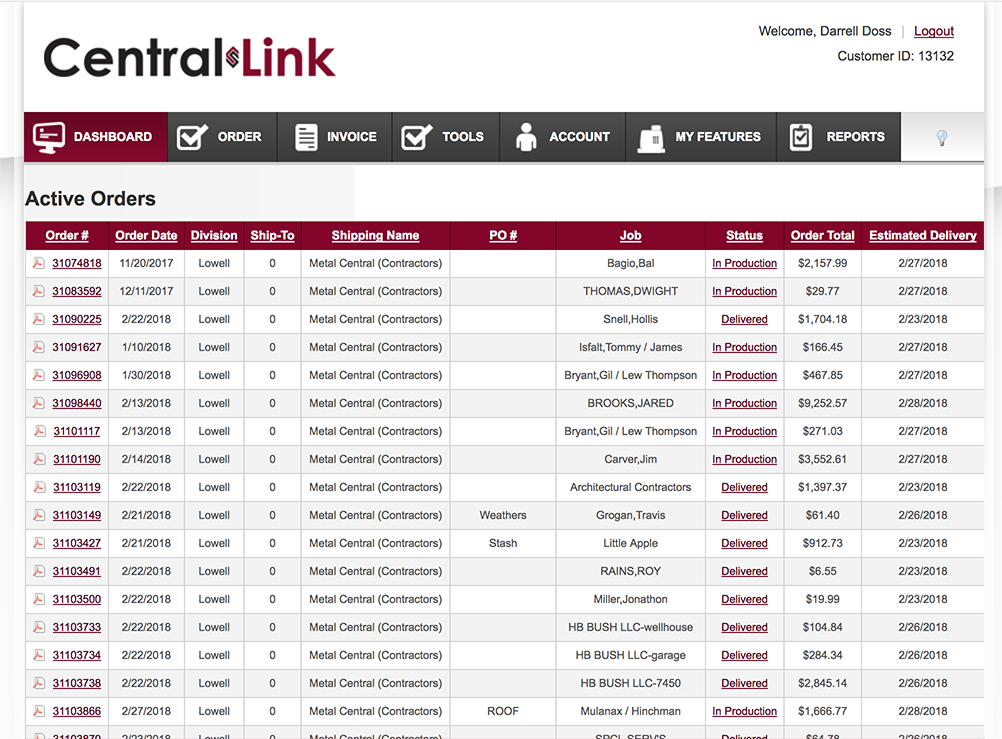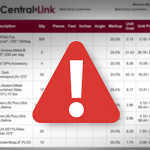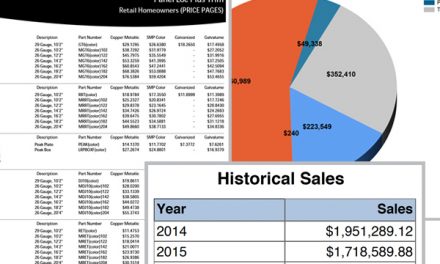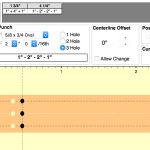Looking at your incoming orders
At the bottom of the dashboard you’ll find a list of active orders. These are all the orders you have placed as they work their way to you. Look here to find quick details like the estimated delivery date, and order status.
Active orders will be listed here for three days after the invoice date.It’s also the best place to look if you have any questions about your order. Click on the Order# to view or download a pdf of the invoice.
The Status column shows where a specific order is in our system – from production to loading, to in transit and delivered. Click on the status link to view a more detailed order tracker.