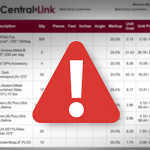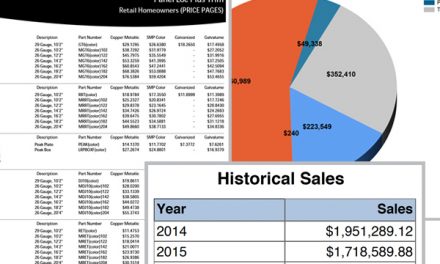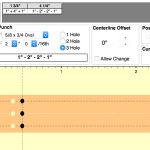Managing multiple accounts
CentralLink makes it easy for you to manage multiple accounts, so you don’t have to worry about trying to keep up with multiple user names and passwords. Just ask your Central States sales person to link your accounts. Once this is done, you can login to CentralLink with your normal username and password and be able to switch back and forth between all of your business accounts.
Now switching between accounts is a breeze.
1. Login to CentralLink with your master account username and password.
2. You will now see a screen saying “Multiple Accounts Found”.
3. From the dropdown menu, select the account you want to use.
4. That’s it. Now you’re managing that account.
You can also view all of the accounts you manage by looking under the Profile tab under the Dashboard menu.
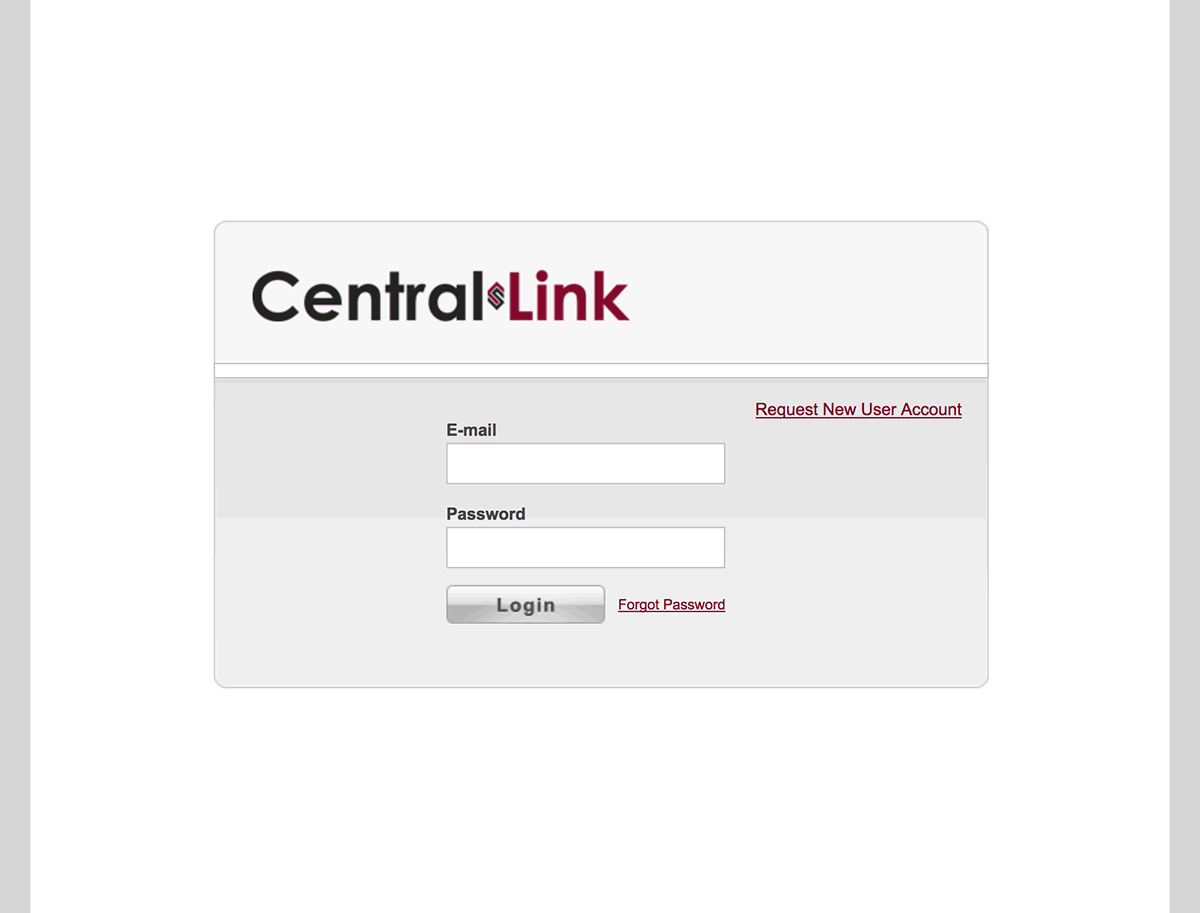
Did you know you can sell more than just metal with CentralLink?
Click here and learn how you can use CentralLink to sell everything from insulation to western shirts!