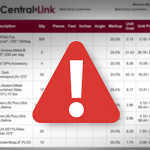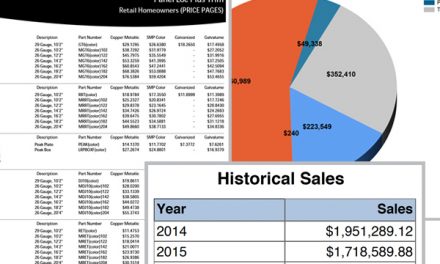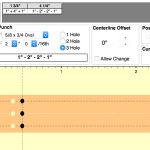Quote a complete building package
Our building wizard makes it easy for you to quote and order complete Centra Series building packages. Just a few quick clicks and you’ll have an order ready to share with your customer or send to our production department.

STEP 1
Once you are logged into CentralLink, just create a new quote and choose the building wizard.
1. Select new quote from your dashboard menu.
2. Choose create quote.
3. Click on the building wizard icon.
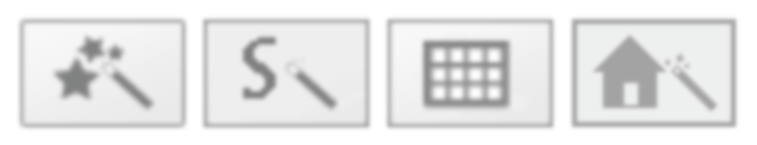
Before you can proceed you will be given a warning prompt.
Notice that creating or changing a building quote will erase all current line items.
Click cancel if you have other items already on your quote. To use the building wizard the only item you can have on the quote is the building package. If you are ready to proceed, click Ok.
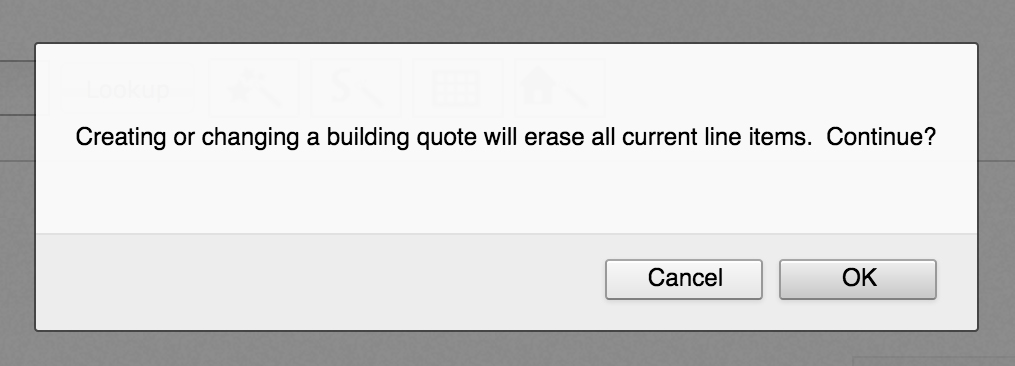
STEP 2
Now just follow the directions on the screen to choose your building size, colors, and any options you want. Click Create Quote when you are finished.
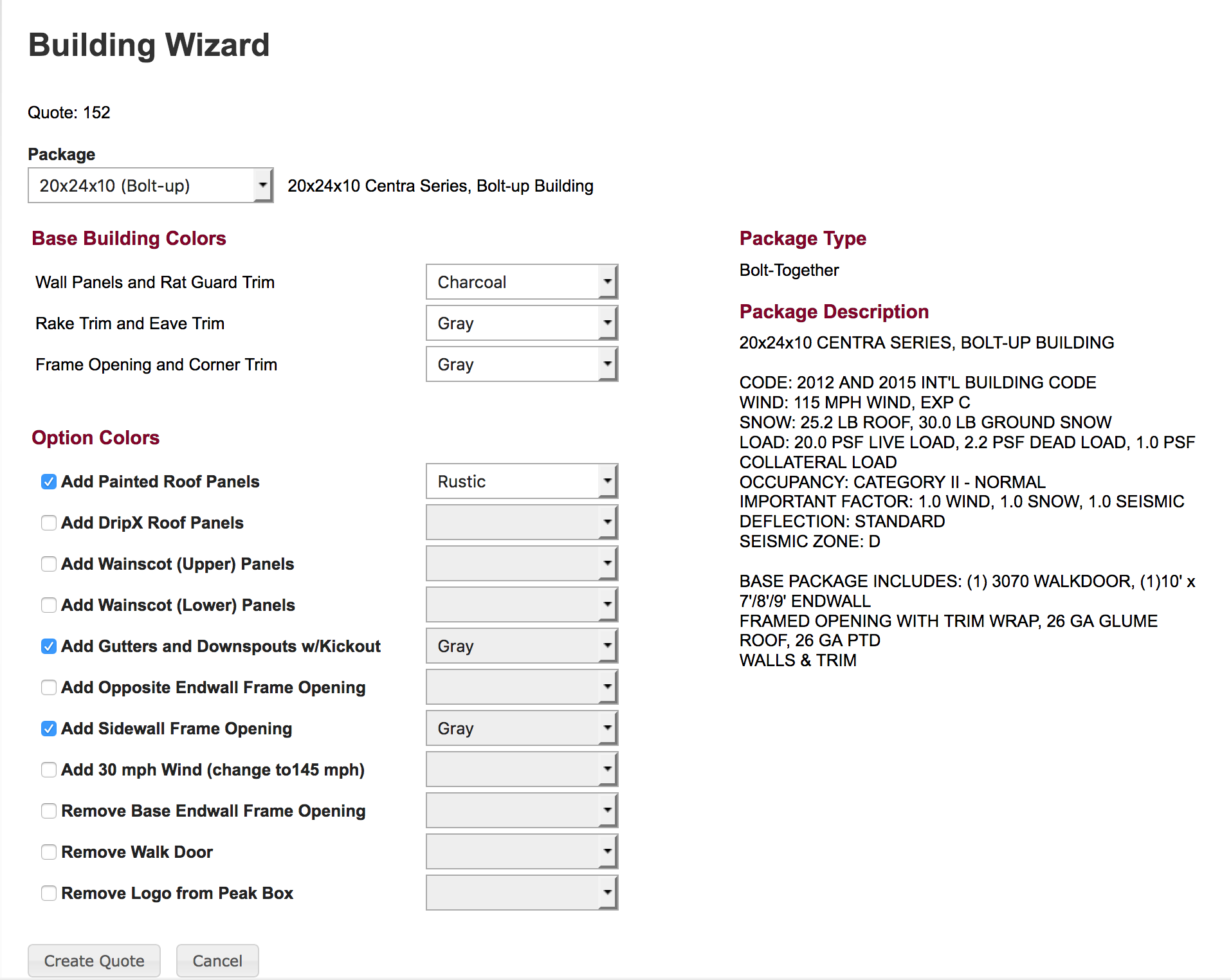
STEP 3
Finally you are presented with the building package quote. You can see the price for the entire package, all the options you selected and specs of the building. At this point you can choose to hide the cost, override the price, or adjust markups. When you are satisfied with the quote click continue. Now you can print the quote, share it with your customer, or place the order.
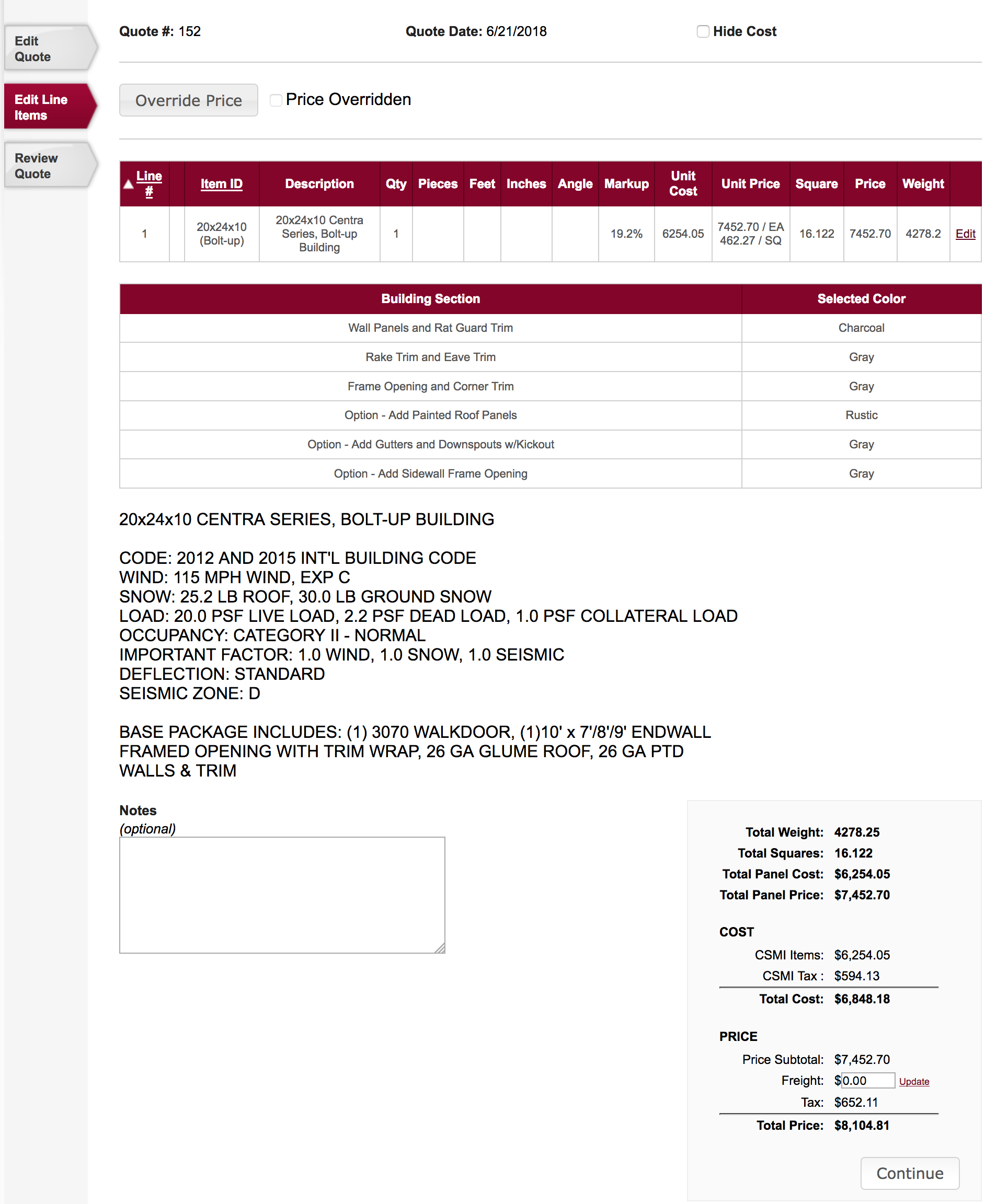
Did you know you can sell more than just metal with CentralLink?
Click here and learn how you can use CentralLink to sell everything from insulation to western shirts!