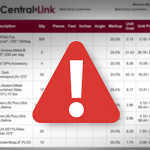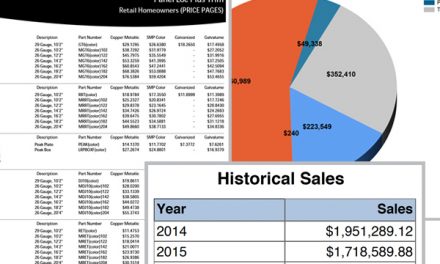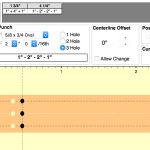Updates to markups
We’ve made two updates to make markups better. First, we have adjusted decimal rounding to allow you to be more accurate on markups for all products. We have also added DripX as an accessory subcategory, so it’s markup can be adjusted independent of the panel markup.
Change your DripX markup
To change the markup of DripX, first select a My Customer account that you want the markup to appear on. Then go to the My Features tab and click “Use Subcategories” under Accessory Adjustment (Mark-up) Percentages. Next, add the percentage of markup you want to use for DripX. If you leave the box blank the markup will default to your Accessory markup. Finally, click the update customer button to save the changes.
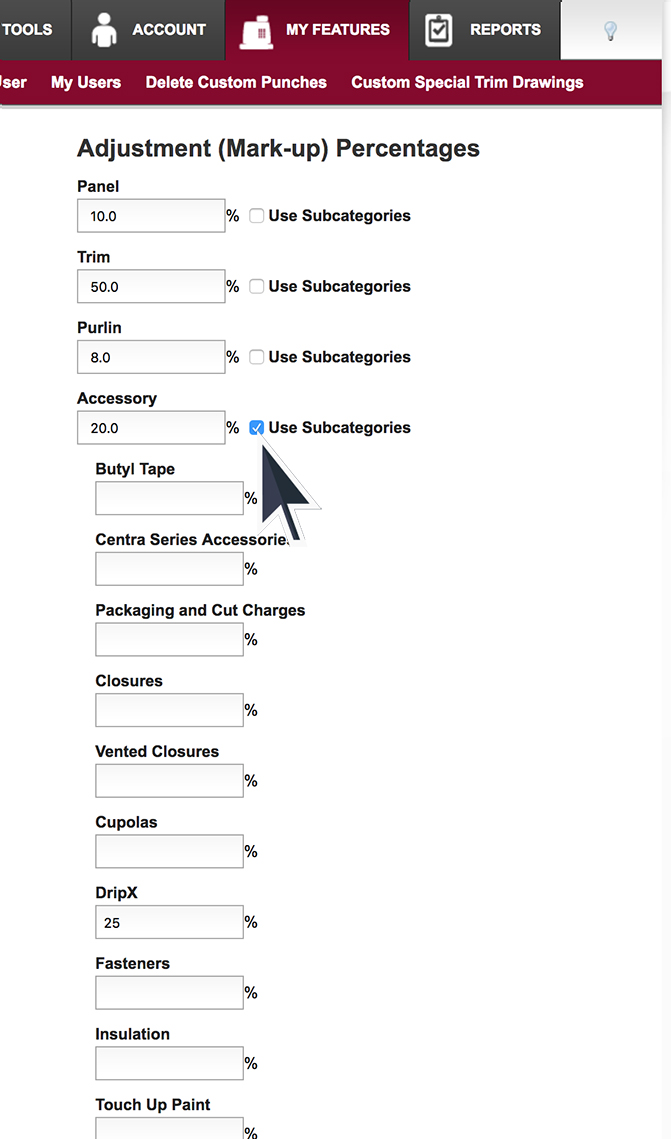

We want to hear from you!
Let us know your ideas and suggestions for things we could do better with CentralLink. If you have CentralLink open, click on the lightbulb icon in the menu bar to make a suggestion anytime.
If you are logged into CentralLink, you can click on the button below and enter your suggestion right now!